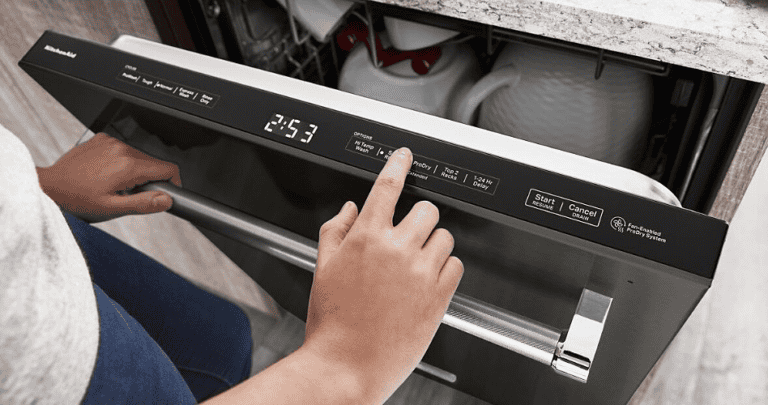Why Won’t My LG Dishwasher Start? Common Causes and Simple Fixes
Nothing’s more frustrating than opening the dishwasher, loading up a day’s worth of dishes, hitting the start button, and—nothing. Silence. No whirring, no humming, not even the gentle click of the cycle starting. If you’re like me, you probably stand there for a few seconds, thinking, “Wait, is it really broken? Or did I miss something?” Believe me, I’ve been there. And let me tell you, it’s not as big a deal as it might seem.
In this post, I’m going to walk you through the most common reasons why your LG dishwasher won’t start. I’ve faced a few of these issues myself, and I’ve learned that more often than not, it’s a simple fix. Sometimes, the smallest things can trip up an otherwise great appliance, so let’s dive into the potential problems and how to fix them, saving you a repair bill and, of course, a whole lot of frustration.
1. Power Problems: Is It Getting Juice?

Before you go digging around the innards of your dishwasher, make sure it’s actually plugged in and getting power. It sounds obvious, right? But I’ve lost count of how many times I’ve had a similar “duh” moment. When your dishwasher won’t start, one of the first things to check is the power supply. Here are a couple of things that could be happening:
How to Check for Power Issues:
- Step 1: Double-check the power cord. Is it plugged in securely? If it’s loose, give it a firm push.
- Step 2: Check the circuit breaker. If the breaker has tripped, reset it and try again.
- Step 3: Test another appliance in the same outlet to confirm the issue is with the dishwasher, not the power supply.
If everything checks out, move on to the next possible cause. But if there’s a problem with your power supply, fixing that might be as easy as resetting the breaker.
2. Door Latch Not Engaged: It’s All About the Seal

Sometimes, it’s the smallest things that throw us off. When the dishwasher door isn’t fully closed or the latch isn’t engaged, your LG dishwasher won’t start. Even if it looks closed, it might not be latched properly. This can be especially tricky with newer models that have electronic door latches. They’re sensitive, and a tiny misalignment could prevent the cycle from starting. Trust me, I’ve learned this one the hard way.
How to Check the Door Latch:
- Step 1: Open the dishwasher door and gently close it again, making sure you hear that satisfying click.
- Step 2: Inspect the door latch for any visible damage or dirt that could prevent it from locking properly.
- Step 3: If you notice any buildup of grease or grime, clean it off. A little soap and water can work wonders here.
Once the door latches firmly, try starting the dishwasher again. If the latch is broken, you may need to replace it, but it’s usually an easy fix.
3. Child Lock: The Silent Saboteur
We’ve all been there—accidentally activating the child lock function. The child lock feature is handy, but it can be frustrating if you don’t realize it’s on. If the child lock is enabled, your dishwasher won’t start, and it’s likely you won’t even hear an error message. It’s a little silent saboteur that many of us overlook.
How to Turn Off the Child Lock:
- Step 1: Check your dishwasher’s user manual for the exact child lock button combination. Most LG dishwashers have a lock button that you can press and hold for a few seconds.
- Step 2: Hold the button down until the lock symbol disappears, indicating that the child lock is off.
- Step 3: Try starting the dishwasher again.
If your child lock is the culprit, you’ll be back in action in just a few seconds.
4. The Control Panel: Is It Responding?
The control panel is the brain of your dishwasher, so if it’s not working properly, neither will your dishwasher. Sometimes, all it takes is a little reset. If buttons aren’t responding or the dishwasher won’t start, there may be a glitch in the system. A quick reset could be the answer to getting things back on track.
How to Reset the Control Panel:
- Step 1: Unplug the dishwasher or turn off the power at the circuit breaker.
- Step 2: Wait for about 5 minutes. This allows the system to reset and clears any electronic hiccups.
- Step 3: Plug it back in or turn the power back on and try to start the dishwasher.
If the reset works, great! If not, you might need to check for faulty control board components, which may require professional help.
5. Overfilled or Jammed Pump: The Obstruction That Won’t Let Go
Dishwashers work by circulating water, and if there’s a clog or obstruction in the pump, the dishwasher won’t start. Overfilling the dishwasher can also block the pump, preventing it from properly draining or circulating water. This was the issue I found the last time my dishwasher wouldn’t start. I had packed it too full, and the pump couldn’t do its job.
How to Check for a Jammed Pump:
- Step 1: Check the dishwasher’s drain and pump area for any food debris or broken glass that might be blocking the flow of water.
- Step 2: Remove the lower rack and inspect the spray arms. They should rotate freely, not obstructed by items.
- Step 3: Clear any items blocking the pump, and make sure the dishwasher is loaded correctly.
Once you’ve cleared any obstructions, try starting the dishwasher again. If the pump is still jammed or malfunctioning, it may require professional attention.
| You May Also Like: Why Doesn’t My Bosch Dishwasher Dry the Dishes? |
6. Faulty Water Inlet Valve: Not Enough Water to Start
If your dishwasher isn’t getting enough water, it won’t start a wash cycle. A faulty water inlet valve could be the cause. This valve controls the flow of water into the dishwasher, and if it’s broken, no water will enter. Without water, your dishwasher can’t complete its cycle, so it just sits there like a stubborn mule.
How to Check the Water Inlet Valve:
- Step 1: Check the water supply valve to ensure it’s fully open.
- Step 2: Inspect the inlet valve for any signs of damage or buildup.
- Step 3: If the valve looks faulty, you may need to replace it. Fortunately, this is an affordable part that you can usually replace yourself.
7. Faulty Timer or Electronic Control Board
The timer or control board acts as the brains of the operation, and if either of these components fails, your dishwasher won’t start. Unfortunately, diagnosing a faulty timer or control board isn’t as simple as checking for visible issues. These parts control the various cycles, and if they’re malfunctioning, they could prevent the dishwasher from starting.
How to Check the Timer or Control Board:
- Step 1: If your dishwasher has a mechanical timer, you can test it with a multimeter to check for continuity.
- Step 2: For an electronic control board, you may need to consult a technician if a reset doesn’t fix the issue.
Why Is My LG Dishwasher Blinking and Not Starting?
If your LG dishwasher is blinking and not starting, it may be indicating an issue with the control panel or a malfunction in the system.
The blinking lights are often a signal that something is wrong, potentially due to a problem with the door latch, a faulty sensor, or an error in the electronic control board. Additionally, a blinking light could also indicate an error code that needs to be diagnosed and addressed by a professional technician.
It is important to troubleshoot the issue by checking if the dishwasher door is properly closed, ensuring there are no blockages in the drainage system, and resetting the appliance by turning off the power for a few minutes.
However, if the problem persists, it is recommended to contact LG customer service or a certified technician to diagnose and repair the dishwasher. By addressing the blinking lights and startup issue promptly, you can ensure the efficient functioning of your LG dishwasher and avoid potential further damage to the appliance.
| Also Read: Why Is My Bosch Dishwasher Not Turning On? |
Conclusion: Getting Back to Clean Dishes
When your LG dishwasher won’t start, it can feel like the whole world is out of sync. But with a little patience and some basic troubleshooting, you can usually get things back to normal without calling a repairman. Whether it’s a simple power issue, a door latch that needs a little extra push, or a child lock you didn’t even realize was on, most dishwasher problems are easy to fix.
Next time your dishwasher won’t start, don’t panic. Check for the most common issues I’ve outlined here. You might find that a small adjustment can make a world of difference. And if you do need help, don’t hesitate to reach out to an expert. Your LG dishwasher can be back to washing your dishes in no time!